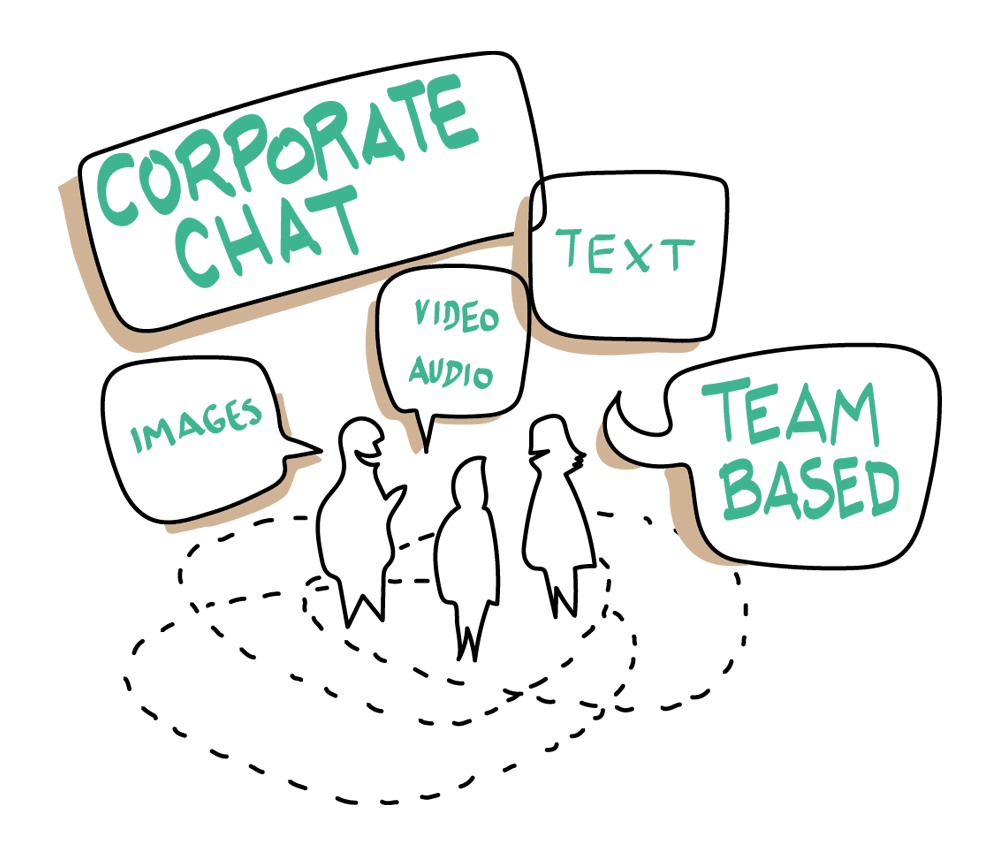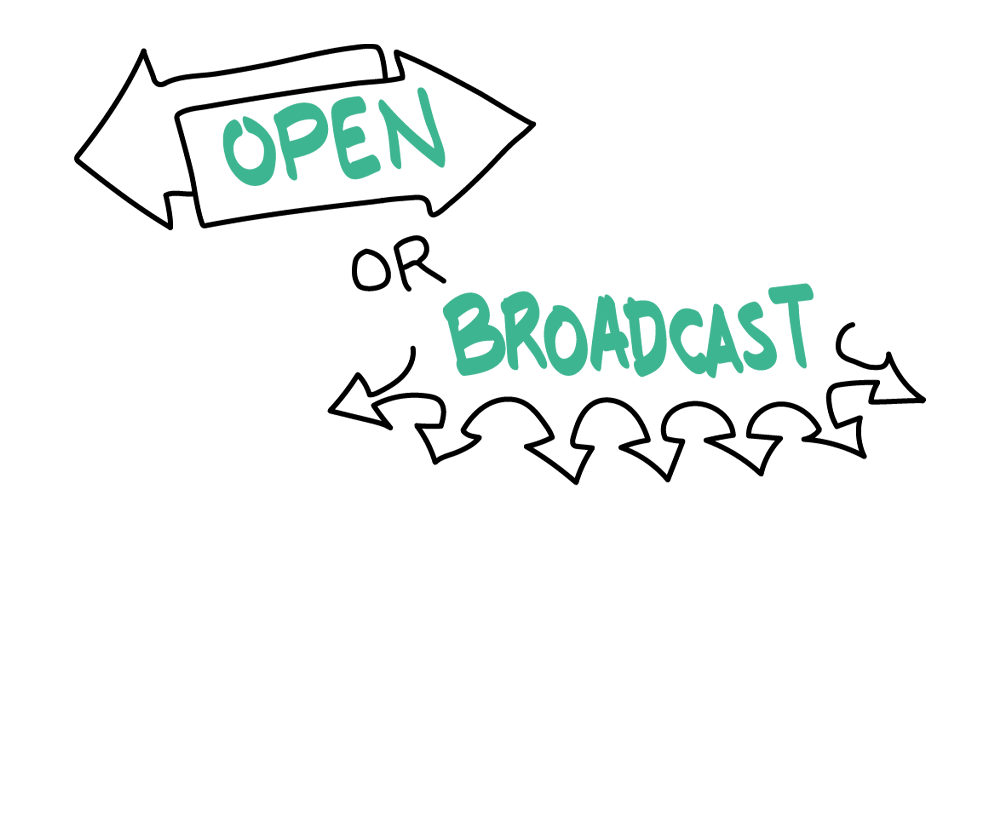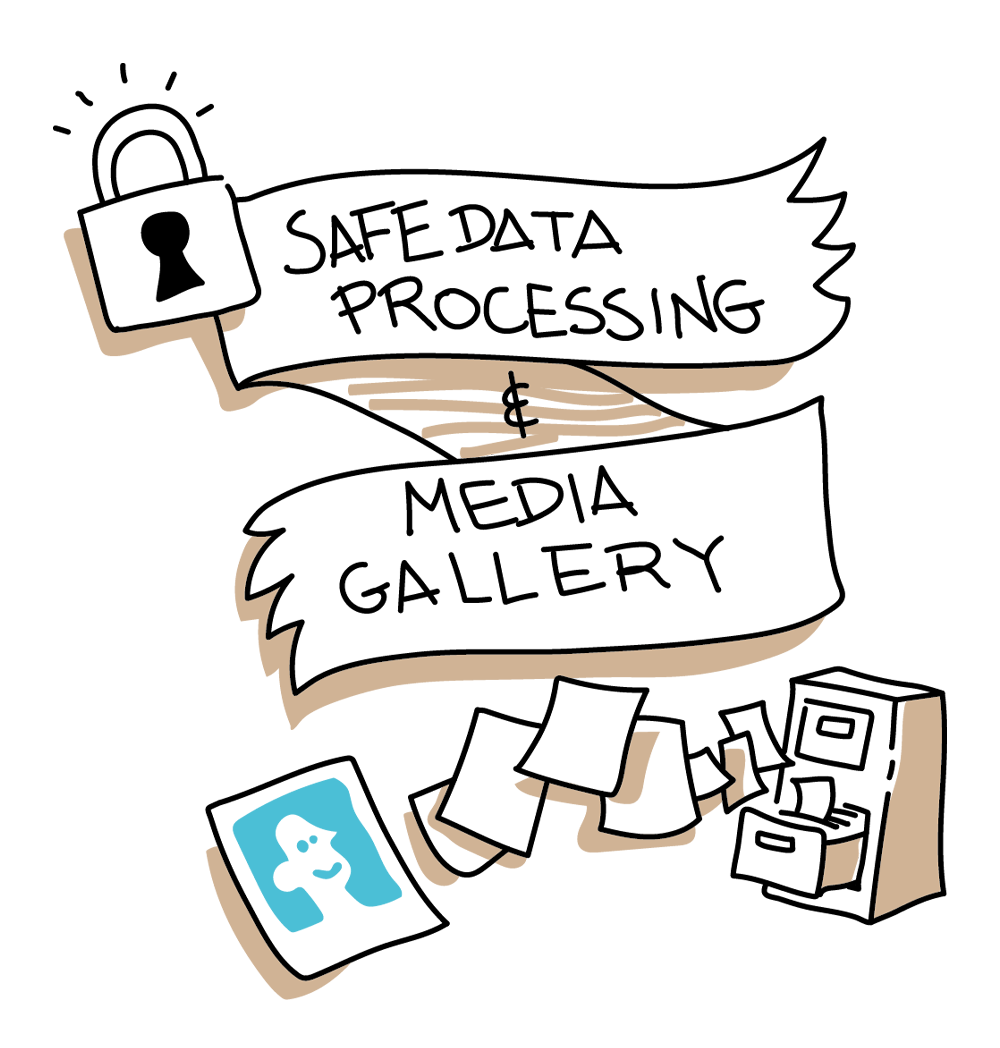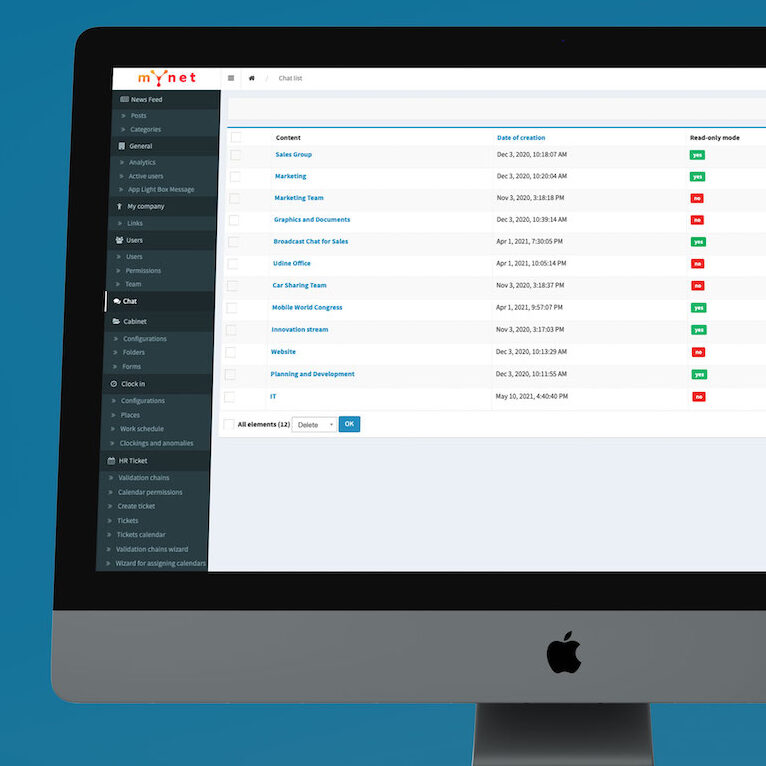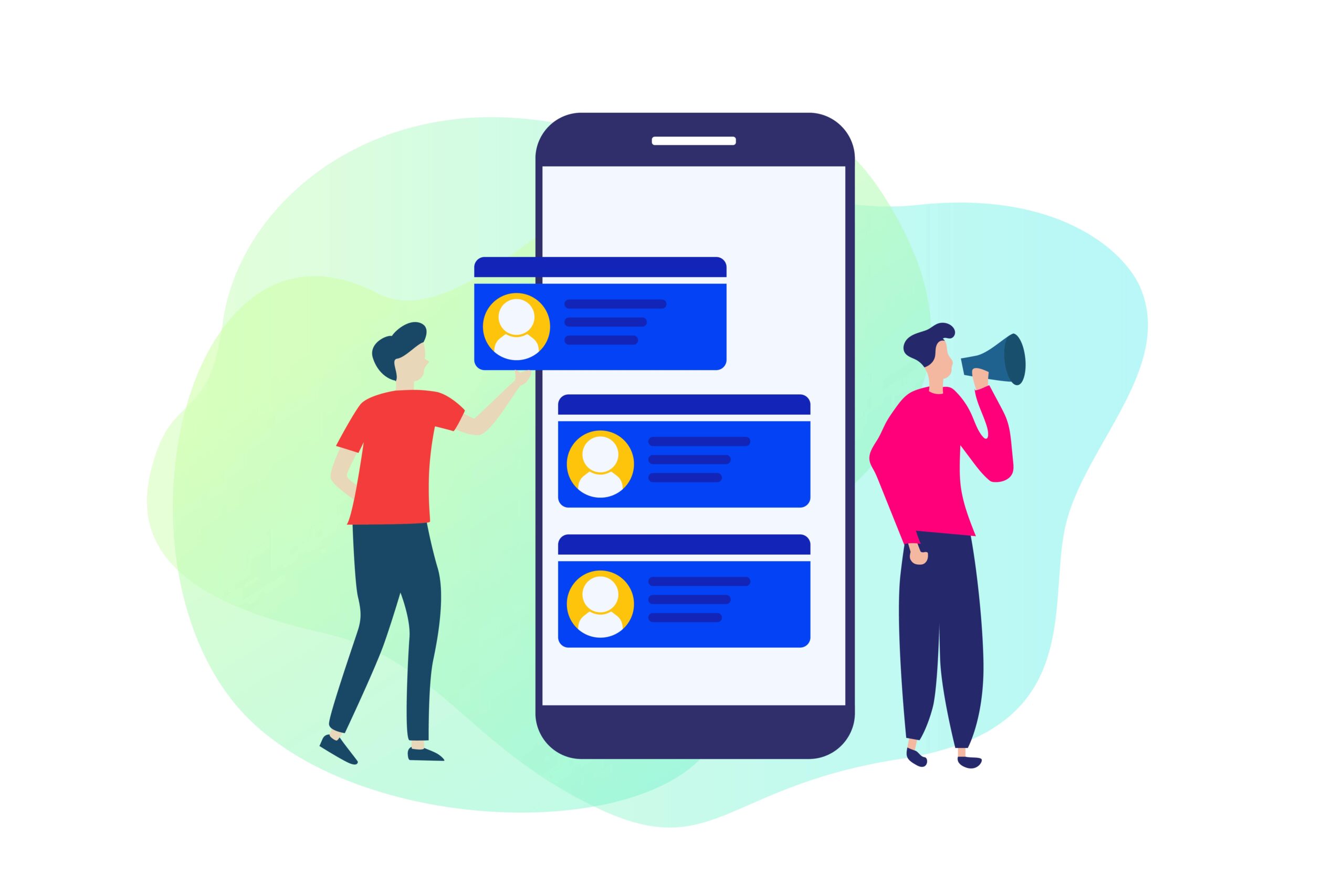Un'App per dipendenti per accogliere la generazione Z nel mondo del lavoro
Il mondo del lavoro è in costante evoluzione e cambiamento e, tra non molto, una nuova generazione approderà con forza...

Is there a faster alternative to emails and to the intranet for professional communications?
Chat makes business communications efficient and quick through an intuitive graphic interface structures as the most common instant messaging apps. The communication through MyNet is safe and agile, and each company holds its data property. Through the Back Office, it is possible to create bidirectional or read-only group chats among selected users to support an effective exchange between colleagues and managers. With Chat, the multimedia content shared among users is automatically stored in the Gallery.

THE USE OF
THE USE OF CHAT
Il mondo del lavoro è in costante evoluzione e cambiamento e, tra non molto, una nuova generazione approderà con forza...
In un mondo del lavoro dinamico come quello attuale diventa fondamentale per le aziende adottare software e app per chat...
Le email: un ostacolo alla condivisione? Un’azienda alimentare cliente MyNet, particolarmente interessata alla tutela dell’ambiente, da a...
Chi lavora spesso “in esterna” e difficilmente passa le sue giornate lavorative in ufficio sa quanto sia utile potersi affida...