Track employee attendance via mobile, in-office, and on the go
The attendance tracking app allows employees to clock in without a badge, whether they are on company premises or traveling. It also helps reduce clock-in anomalies.
SEMPLIFY CLOCK-INS
Offer employees multiple options: QR Code, GPS, Beacon, or PC clock-ins, even without an internet connection.
RIDUCE MANAGEMENT COSTS
Eliminate the expenses associated with hardware maintenance and installation.
ACCESS THE COMPLIANCE DASHBOARD
Monitor attendance and verify consistency with configured user profiles.
EXPORT PAYROLL DATA
Generate dynamic export files tailored to your payroll system.
INTEGRATE WITH EXISTING SOFTWARE
Seamlessly connect the clock-in app with your current third-party systems.
PREVENT ANOMALIES
Send automated reminders to employees to ensure clock-ins.

Compliance Dashboard & Dynamic Export for Stress-Free Attendance Management
The compliance dashboard ensures that attendance records align with configured user profiles. By managing anomalies in real time, you can maintain full control, confirm attendance, or add custom justifications.
The dynamic export feature allows you to extract attendance data in any format, compatible with payroll systems used by your HR consultants.
One app, many stories. Hear from those who chose MyNet
MyNet is a 100% customizable app that adapts to every company’s needs. Looking for a tool to improve internal communication, streamline HR and administrative processes, simplify operations, and enhance Corporate Social Responsibility?
Let yourself be inspired by the stories of those who have already chosen MyNet and discover its potential.
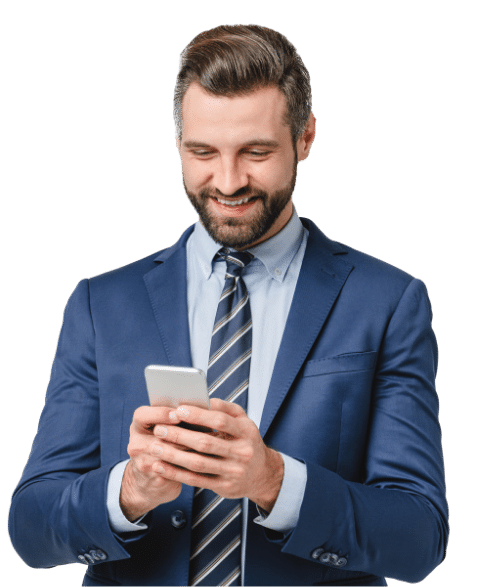
Different types of stamping modes
- Generate unlimited QR codes uniquely linked to company spaces.
- Restrict specific QR codes to designated users only.
- Track employee locations to monitor attendance.
- Combine GPS tracking with Beacon technology for proximity verification.
- Enable offline clock-ins to overcome network issues.
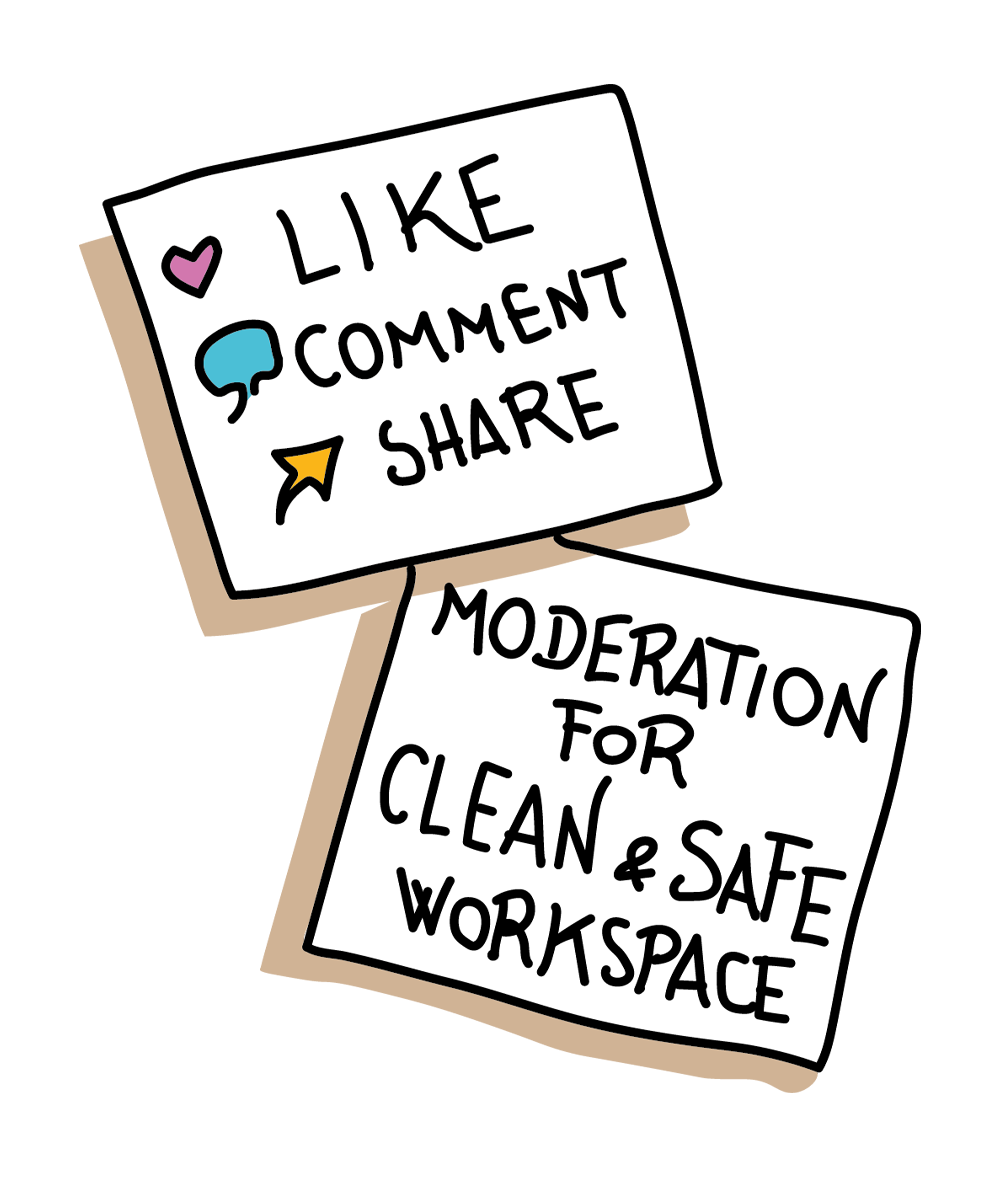
Manage Breaks and Resolve Anomalies in Real Time
- Send push notifications to remind employees to clock in according to work shifts.
- Segment work shifts, including personalized break periods.
- Automatically detect anomalies in real time and classify them accordingly.
- Resolve clock-in anomalies by assigning specific payroll justifications.
- Integrate Time Keeper with Request Management to manage end-of-month anomalies automatically.

Log in and explore the stamping overview
- View employee clock-ins and verify consistency with assigned user profiles.
- Allow employees to access their clock-in history directly from the app
- Automatically calculate total work hours based on employee locations and assigned projects
- Integrate Time Keeper with existing third-party software
- Export clock-in data via custom formats, CSV, XLS, or API connections.
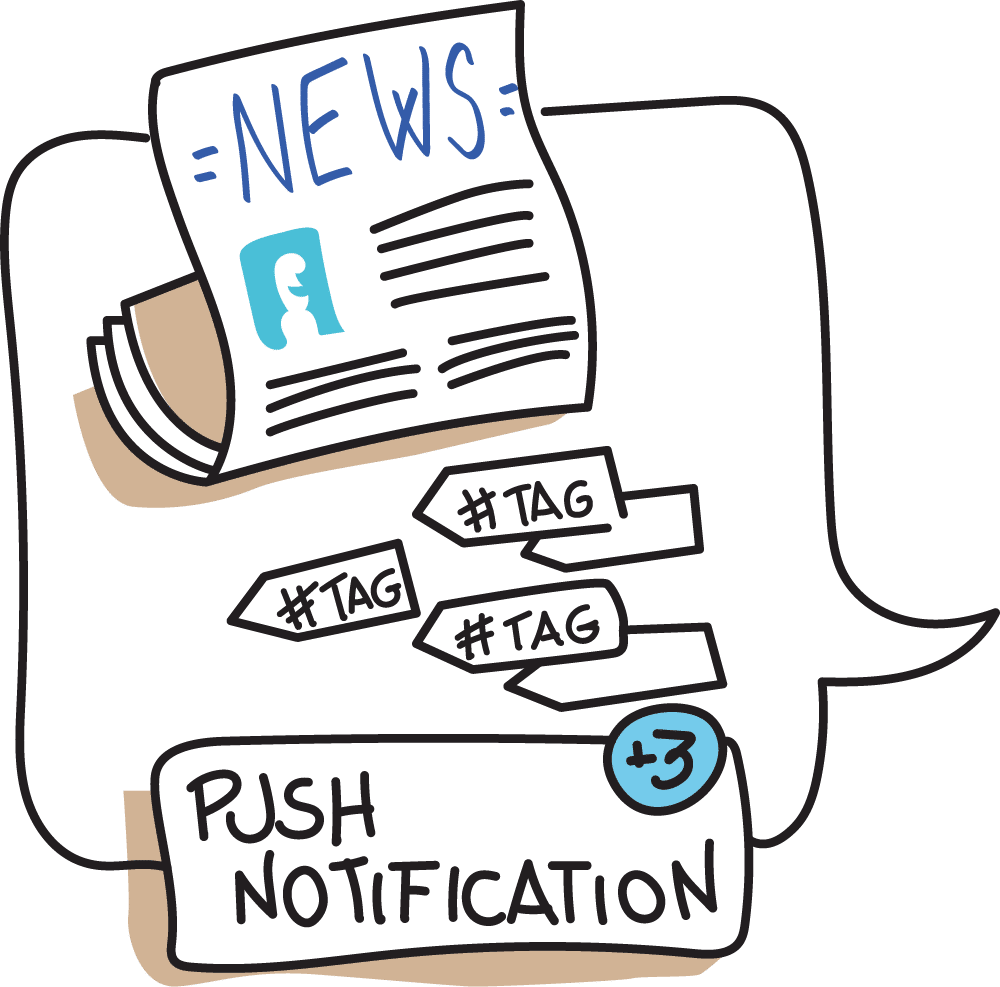
Tips: Use Time Keeper to
- Track attendance for remote workers and traveling employees
- Provide security officers with an overview of workforce presence across company premises
- Monitor clock-ins and clock-outs for sales representatives visiting clients
- View staff distribution across different construction sites for operational planning
- Associate QR codes with projects or job sites for time tracking and ERP system integration
- Enhance reporting for sales teams by linking clock-in data with your CRM

Explore other MyNet modules
With MyNet’s modular structure, businesses can customize their corporate app and optimize all internal operations.
Check out other available modules and request a demo to talk with an expert consultant and discover which features best suit your needs.
Request Management
Manage employees' leave and absences and streamline all approval workflows.
WHAT YOU CAN DO
Organize approval workflows • Set up leave requests • Notify managers • Access a dedicated calendar.
Booking
Make sharing company spaces, tools, and common-use resources more efficient.
WHAT YOU CAN DO
Create a list of shared resources • Simplify bookings • Communicate resource availability.
Time Sheet
Manage projects and company activities, maintaining full control over all tasks.
WHAT YOU CAN DO
Create client records • Monitor projects and activities • Assign tasks.



