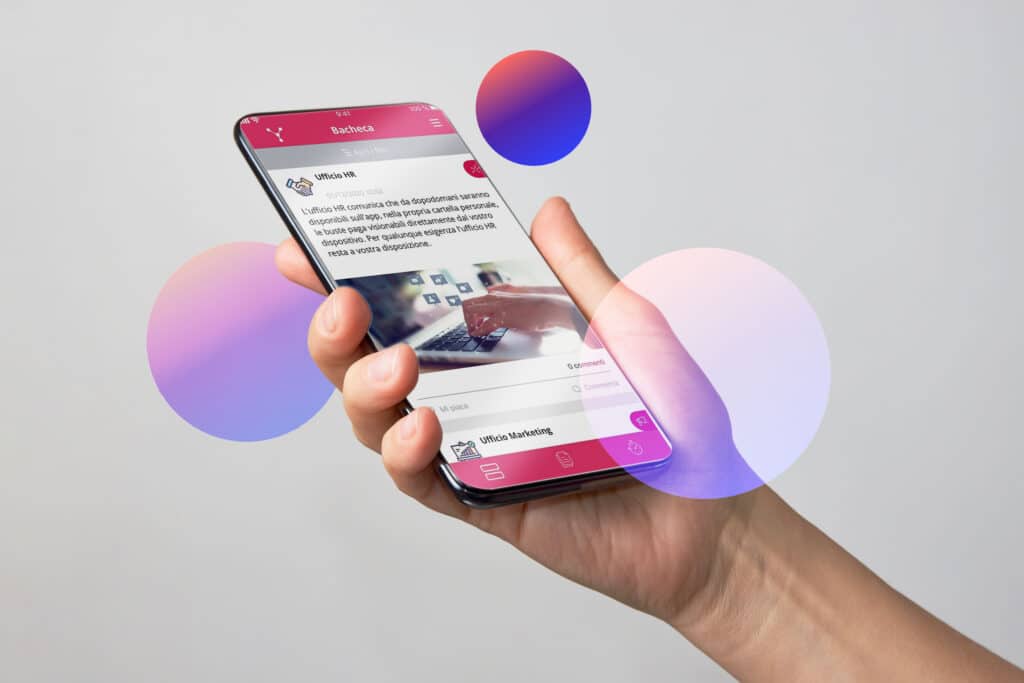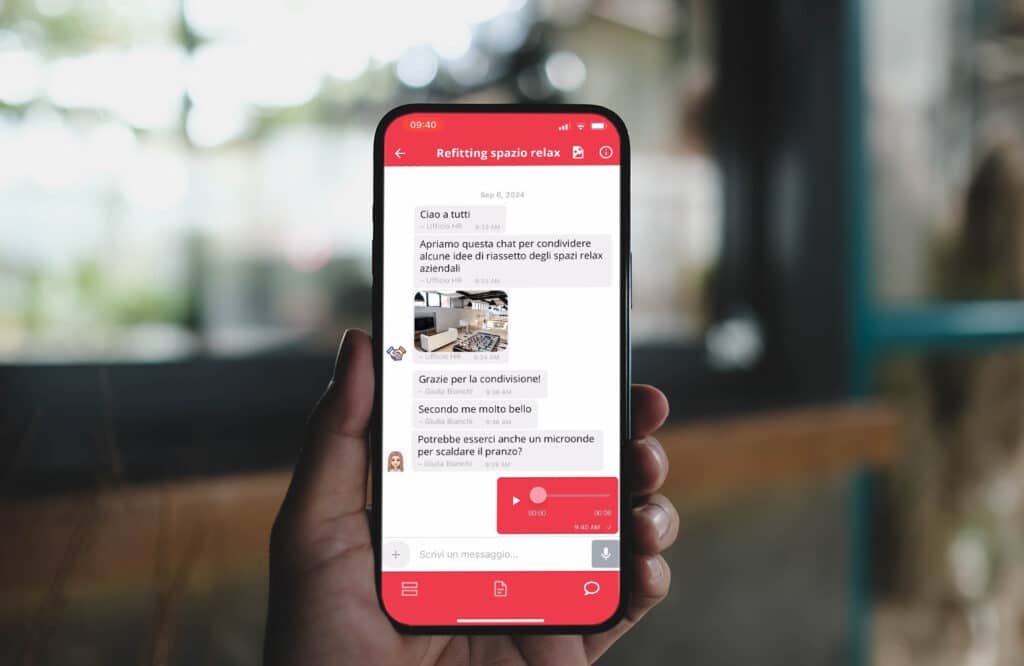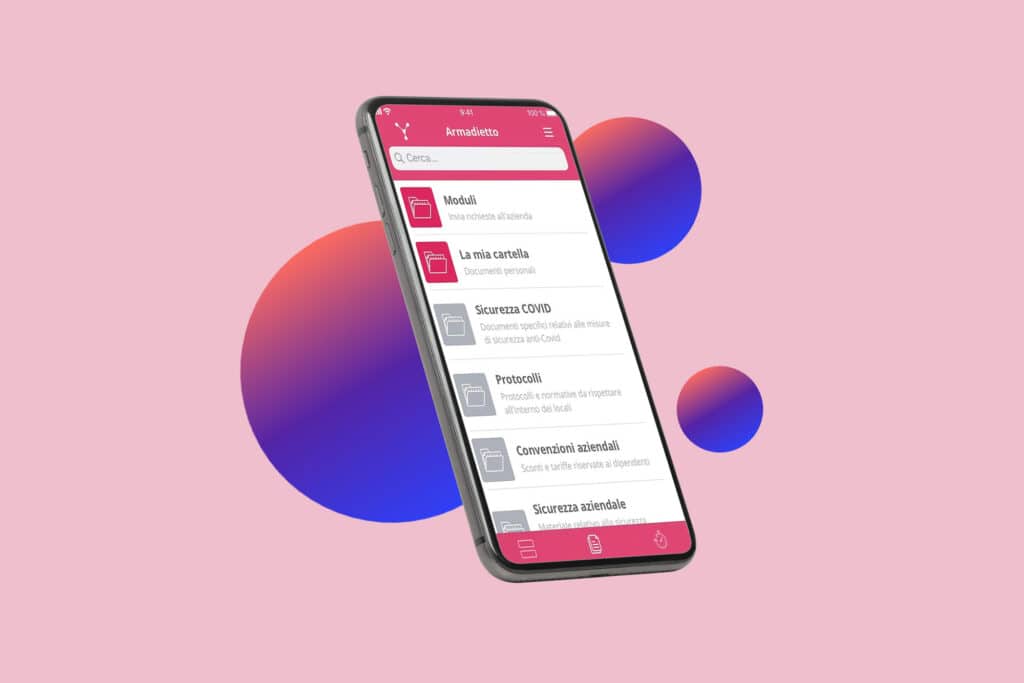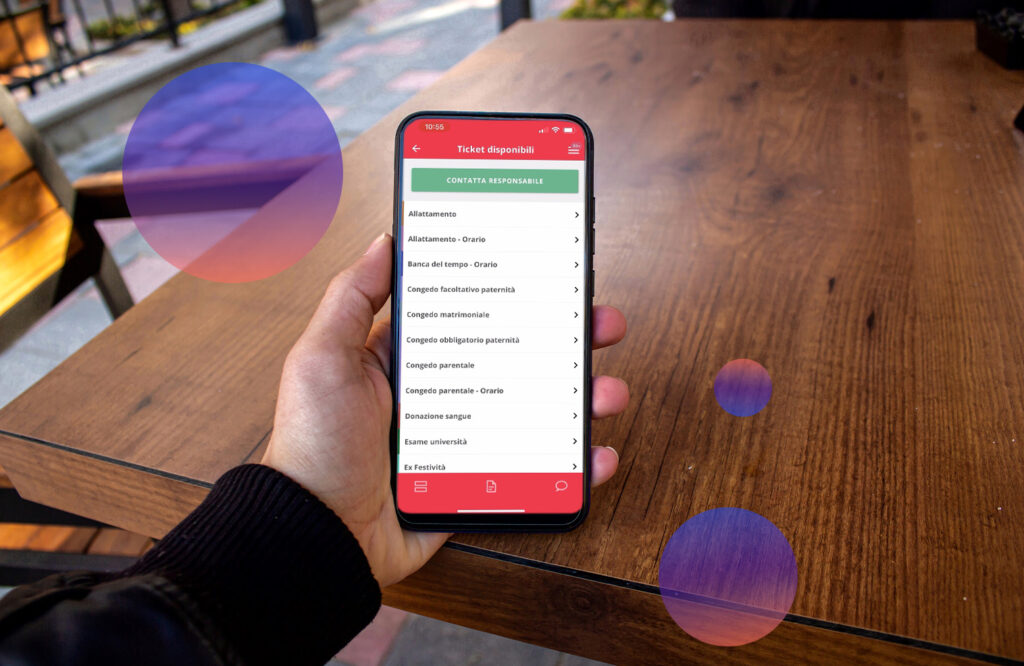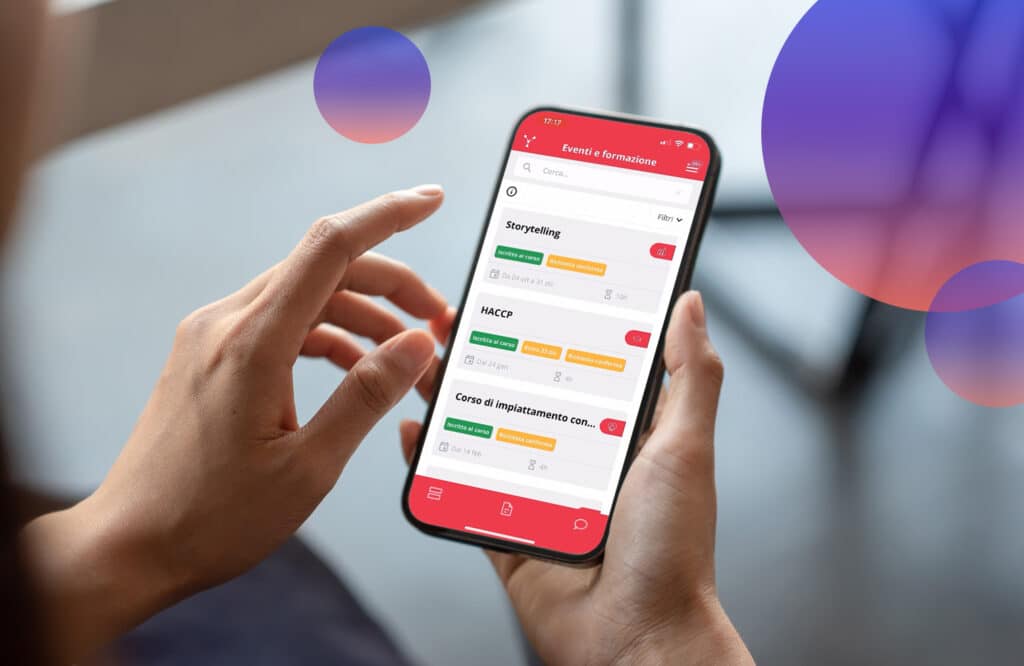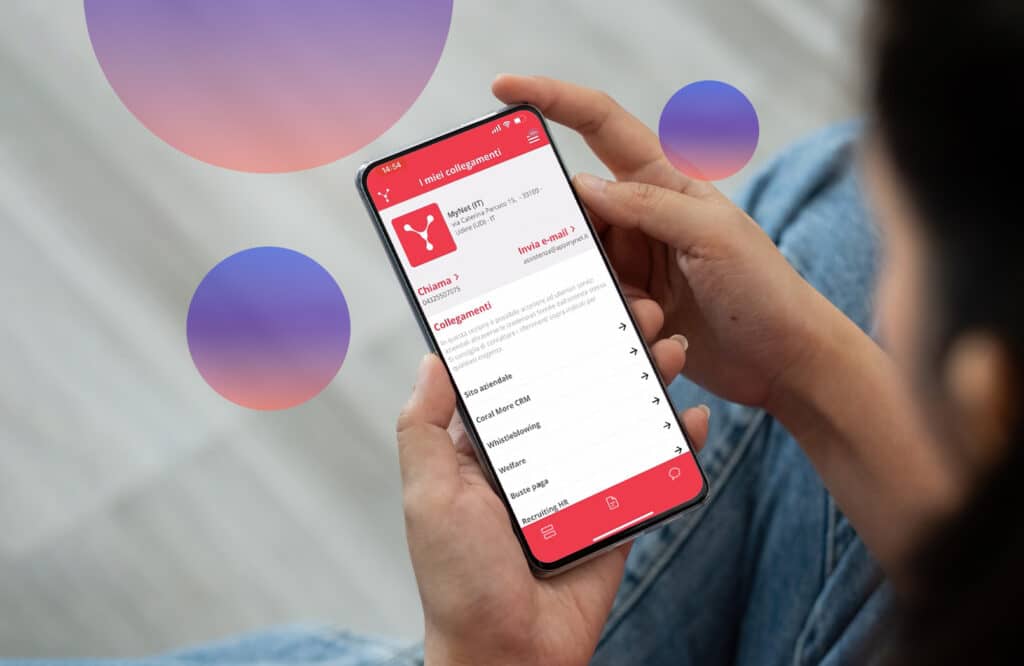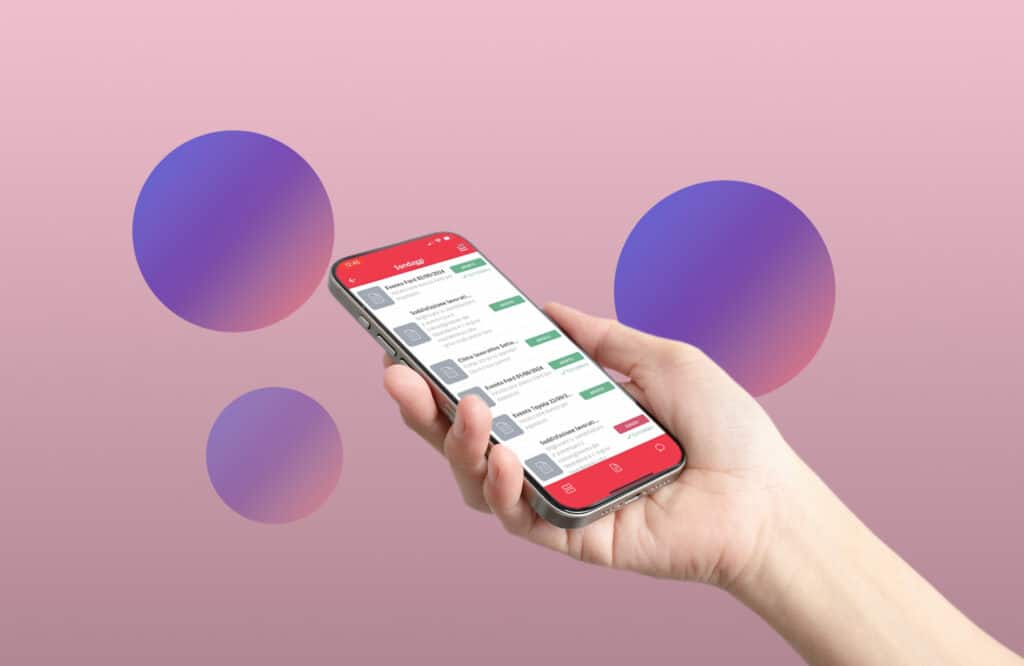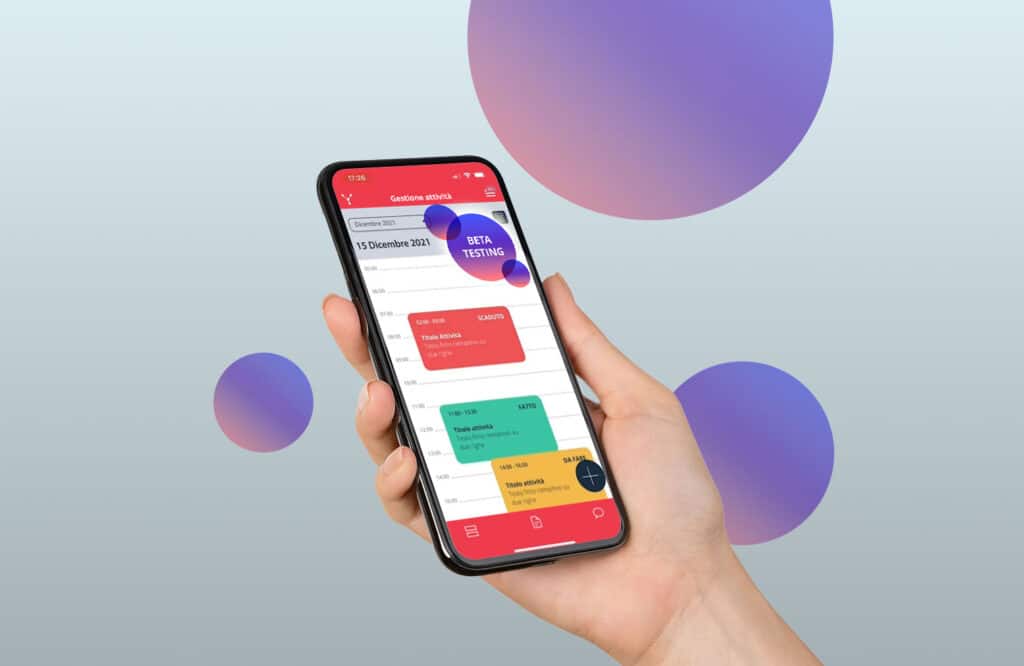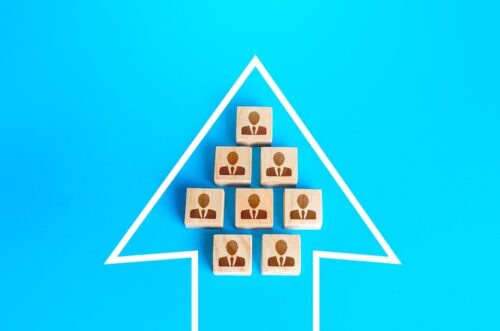Gestionale Ferie: dal vecchio foglio excel all’app MyNet
La richiesta delle ferie: chi decide? Le ferie sono un diritto irrinunciabile dei lavoratori. Un’ampia storia giurisprudenziale ha infatt...

MyNet is an HR software that enables Large-scale retail managers to communicate effectively with staff, no matter where they are, and to streamline the flow of information.
With MyNet, users can be segmented by location, area, or interests, allowing for personalized communication that speeds up alignment and strengthens the sense of belonging.
Track attendance and control access through digital clock-in/out.
Monitor attendance • Generate QR codes • Resolve anomalies in real-time • Manage breaks.
Create quick, secure, and organized conversation groups within your company app.
Create unlimited conversation groups • Set chats as open or read-only • Archive data.
Manage company events and training programs and simplify attendance tracking.
Communicate scheduled courses and events • Flag expiring certifications • Share useful links and resources.
The corporate social network
The Internal Business Chat
The Document archiving System
The Mobile Attendance Tracking
The Leave and Absence Management System
The management system for corporate training
The Corporate Platform Access Portal
The Sustainable Mobility in the Workplace
The corporate survey app
The Digitalized Onboarding process
The Project and tasks management
MyNet is the 100% customizable app that adapts to the needs of every company. Are you looking for a tool to improve internal communication, streamline HR and administrative processes, simplify operations, and enhance Corporate Social Responsibility?
Let yourself be inspired by the stories of those who have already chosen MyNet and discover its potential.
La richiesta delle ferie: chi decide? Le ferie sono un diritto irrinunciabile dei lavoratori. Un’ampia storia giurisprudenziale ha infatt...
Ebbene sì, scegliere di introdurre in azienda un’app cartellino per semplificare l’operazione di timbratura del personale è l...
Il testo unico D.Lgs n. 81 del 9 aprile 2008 obbliga le imprese a tutelare la salute dei lavoratori attraverso...
Per introdurre il concetto di collaborazione aziendale, ovvero quella fusione di competenze, idee e creatività che nascono dal lavoro di...