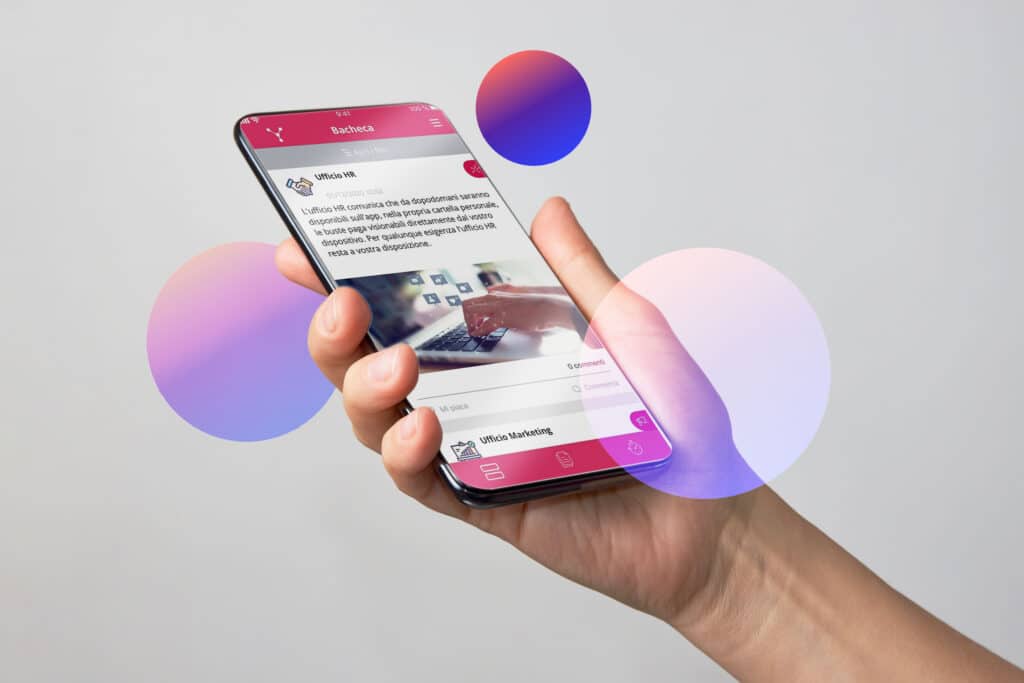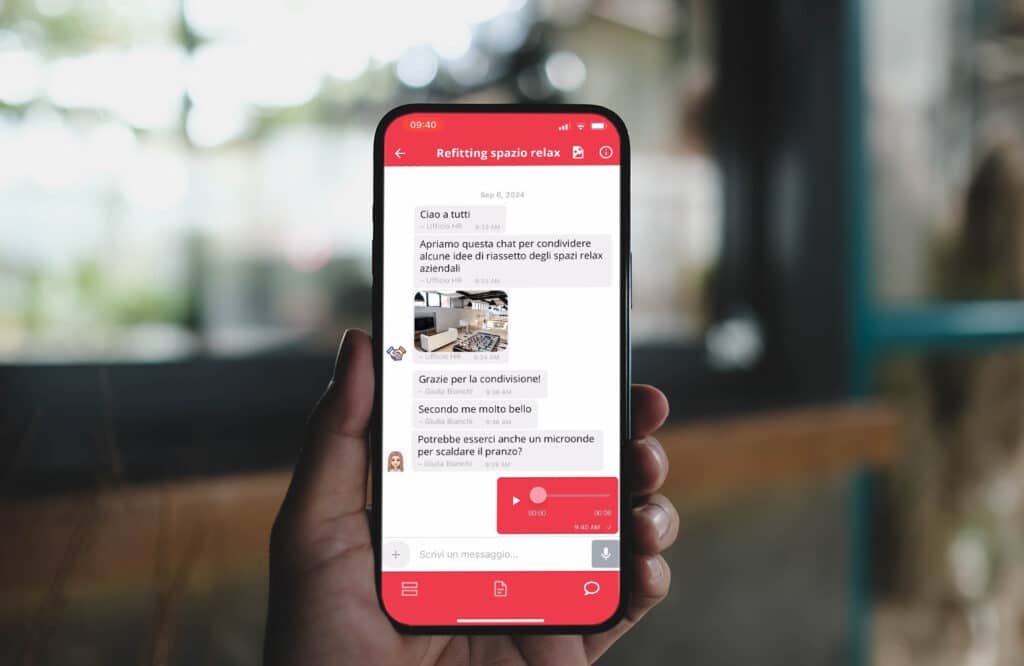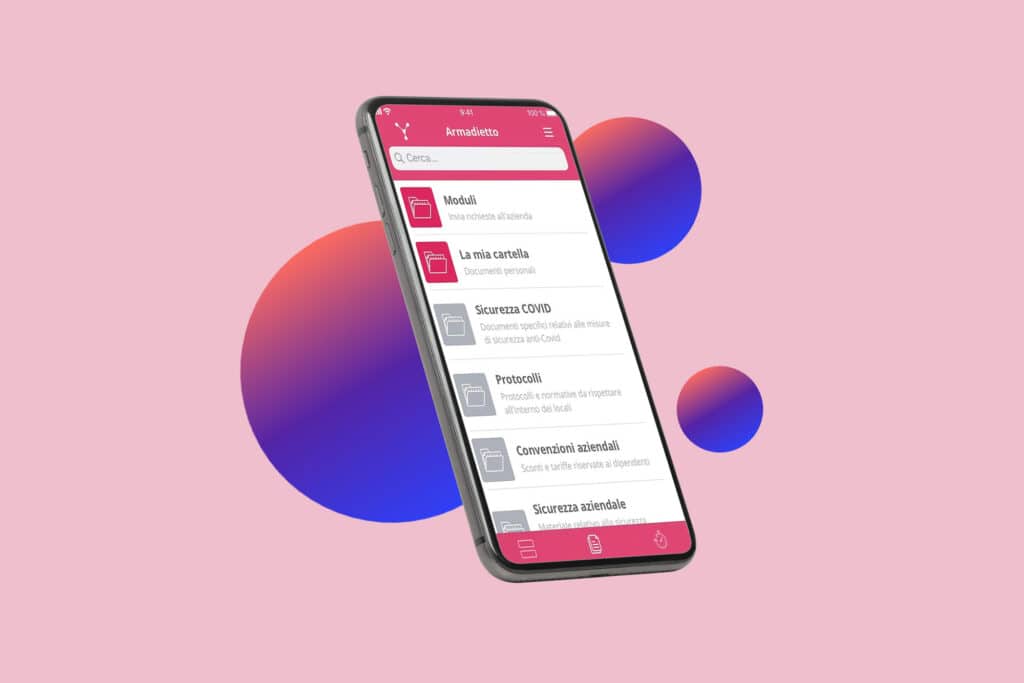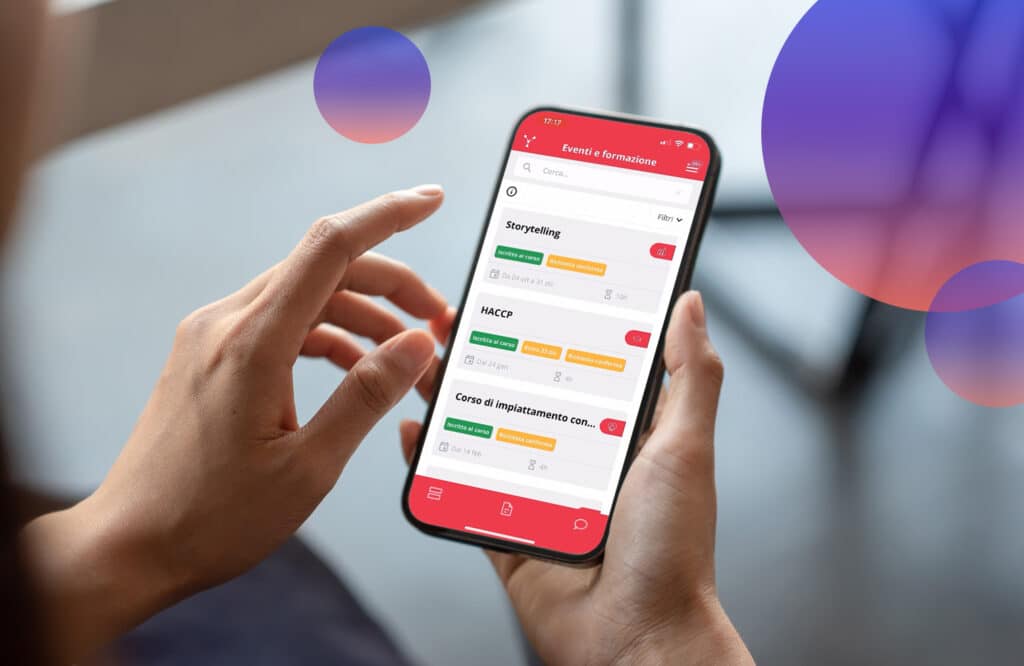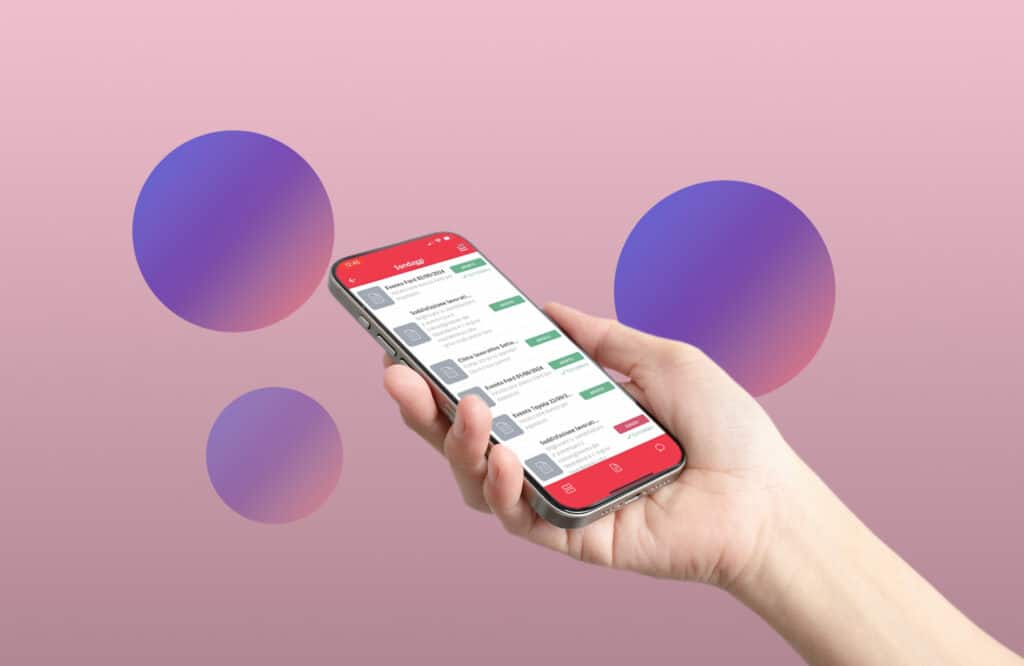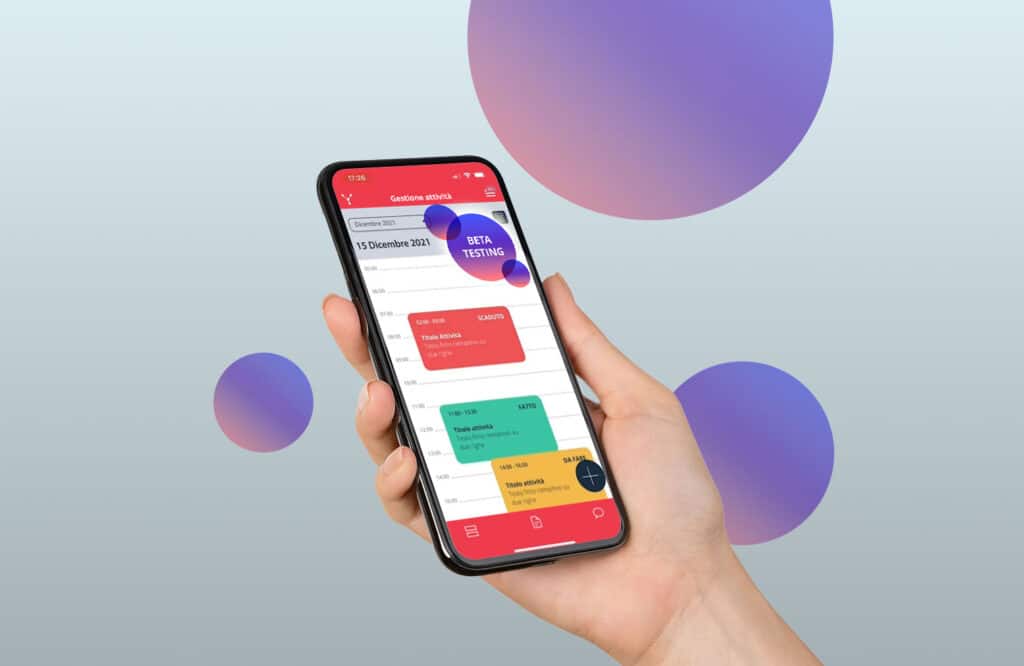Come accogliere un nuovo dipendente? Con il kit di benvenuto in azienda digitale
Il processo di inserimento in azienda dei nuovi assunti, anche noto con il termine on-boarding, è un momento particolarmente importante...

With MyNet, it is possible to create as many separate digital environments as needed to communicate specifically with different stakeholders.
This is why the HR software for food and beverage can also transform into the App for customers, where the best products can be showcased and information can be conveyed in real-time thanks to the segmentation of communication and audiences.
Create quick, secure, and organized conversation groups within your company app.
Create unlimited conversation groups • Set chats as open or read-only • Archive data.
Organize, archive, share, and manage corporate documents, including electronic signatures.
Archive corporate documents • Deliver payslips • Enable legally-binding signatures • Track views.
Track attendance and control access through digital clock-in/out.
Monitor attendance • Generate QR codes • Resolve anomalies in real-time • Manage breaks.
The corporate social network
The Internal Business Chat
The Document archiving System
The management system for corporate training
The corporate survey app
The Expense Reimbursement Management
The Project and tasks management
MyNet is the 100% customizable app that adapts to the needs of every company. Are you looking for a tool to improve internal communication, streamline HR and administrative processes, simplify operations, and enhance Corporate Social Responsibility?
Let yourself be inspired by the stories of those who have already chosen MyNet and discover its potential.
Il processo di inserimento in azienda dei nuovi assunti, anche noto con il termine on-boarding, è un momento particolarmente importante...
Ebbene sì, scegliere di introdurre in azienda un’app cartellino per semplificare l’operazione di timbratura del personale è l...
Ciò che le aziende cercano in MyNet La piattaforma MyNet è cresciuta, e continua a crescere tuttora, rispondendo alle necessità...
Timbrare il cartellino non sempre è sinonimo di una corretta registrazione della presenza. Chi pensa che la timbratura elettronica del...