Optimize Task and Project Management
Simplify planning and monitoring of business activities, manage projects with precision, and receive real-time alerts to ensure timely task completion.
MANAGE CLIENT RECORDS
Create client profiles and assign specific projects for structured management.
OPTIMIZE TIME AND TASKS
Plan and view tasks in a dedicated calendar.
ASSIGN TASKS EFFICIENTLY
Delegate dynamic tasks to users, including custom reports and work-related photos.
MONITOR PROJECTS IN REAL TIME
Receive automatic notifications to track the progress of tasks.

One app, many stories. Hear from those who chose MyNet
Let yourself be inspired by the stories of those who have already chosen MyNet and discover its potential.
The Time Tracking Software That Keeps Your Operations Organized
Discover the Features of the Time Sheet Module
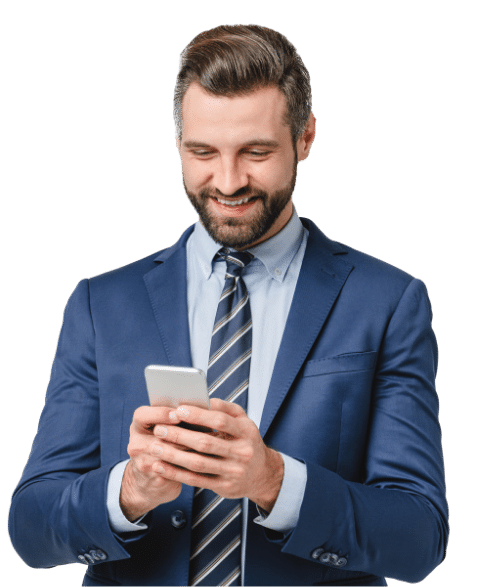
Create Client, Project, and Task Records
- Set up client and project profiles.
- Define individual tasks and associate them with specific projects.
- Plan activities using a visual calendar and assign responsibilities.
- Create dynamic tasks that adapt to various needs
- Provide multiple task types for employees
- Require completion reports with photos and work progress documentation.
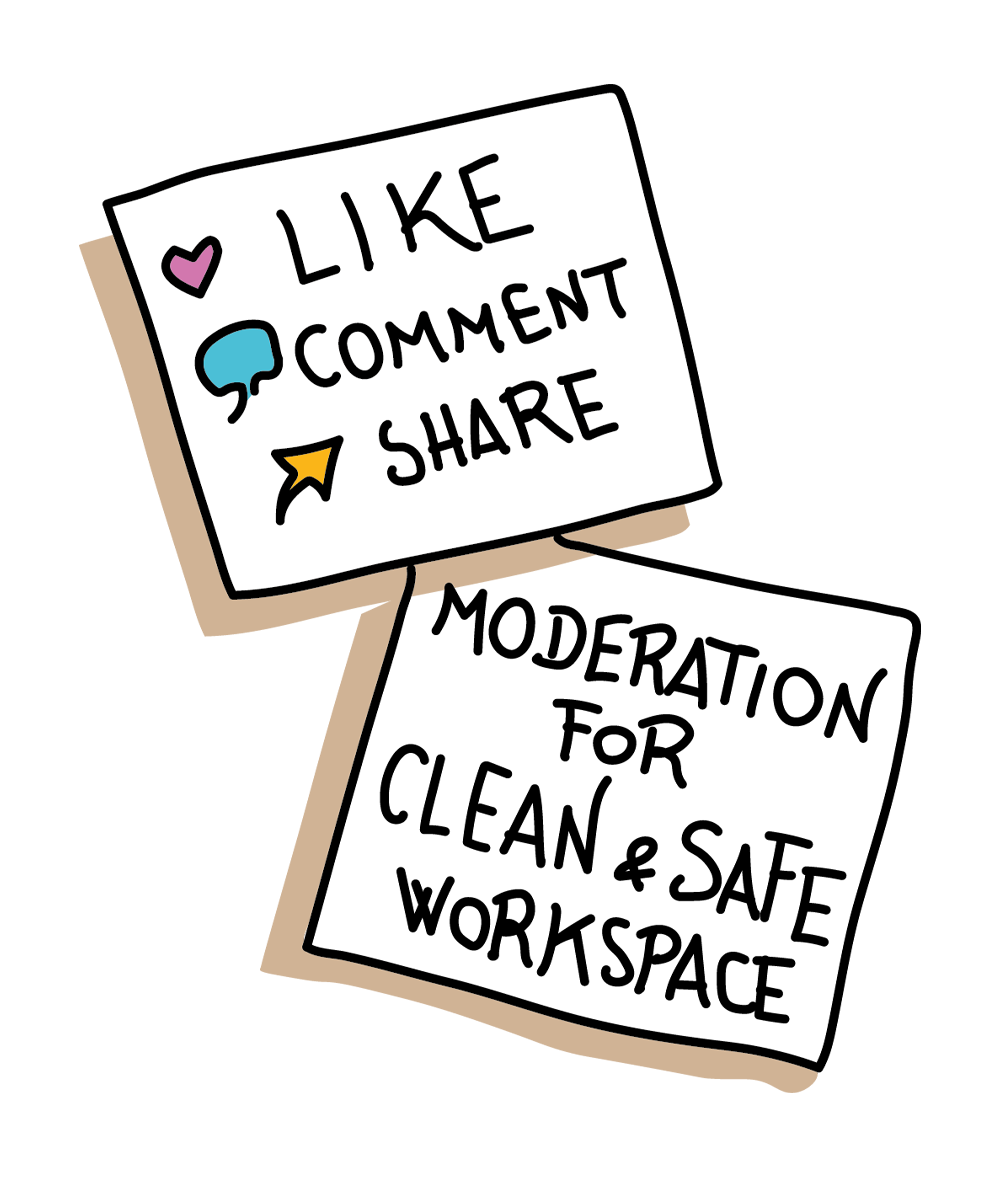
Manage Tasks Efficiently
- Allow employees to access daily, weekly, and monthly tasks directly within the app
- Generate dynamic task reports with multiple-choice, single-choice, open-ended, or media-upload options
- Request completion details, including start/end times and additional notes.
- Create task templates for spontaneous or unplanned to-dos
- Monitor project and task progress at all times.
- Notify employees when a new task is assigned to them

Export Custom Reports with Project Details
- View and export customized reports based on employee, team, timeframe, client, project, or individual tasks
- Extract data in CSV or XLS formats
- Integrate Time Sheet with external project management software already in use
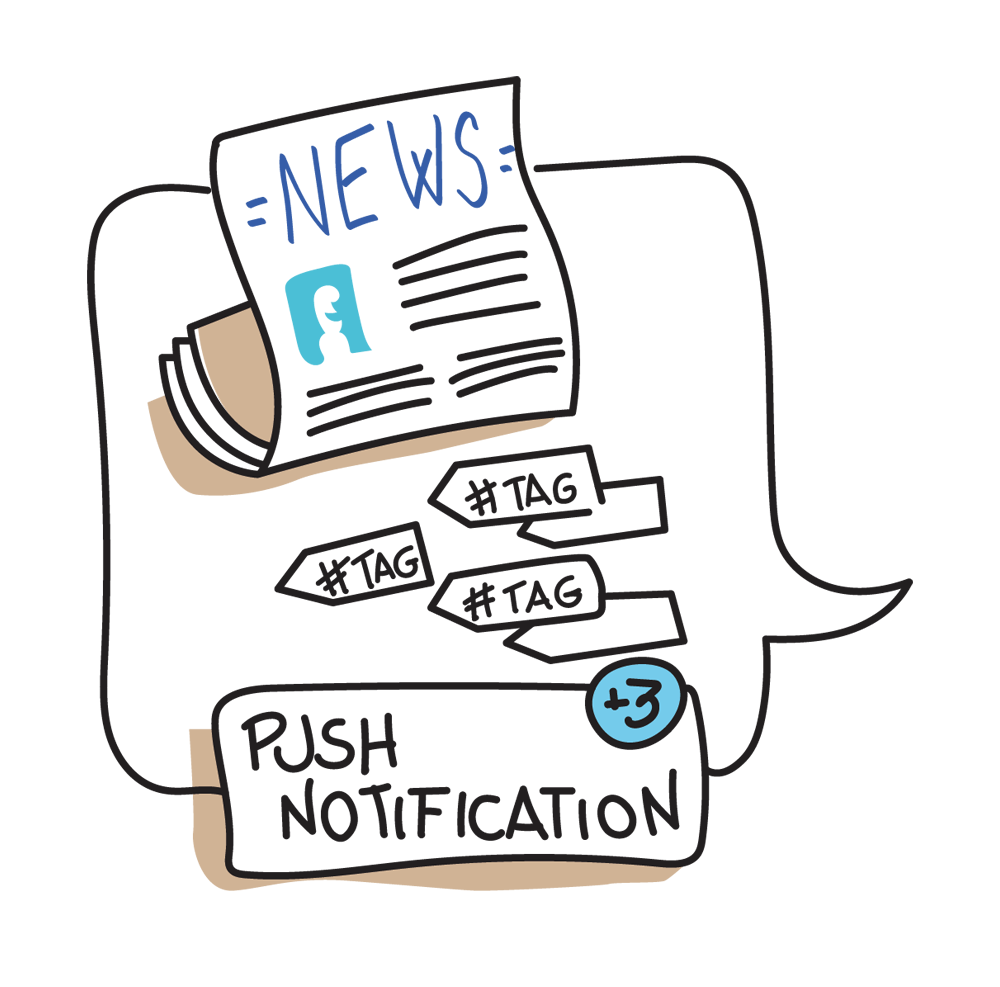
Tips: Use Time Sheet to
- Track hours spent on a project versus estimated time
- Monitor employee work history over specific timeframes
- Generate and share personalized reports with clients

Explore other MyNet modules
With MyNet’s modular structure, businesses can customize their corporate app and optimize all internal operations.
Check out other available modules and request a demo to talk with an expert consultant and discover which features best suit your needs.
Booking
Make sharing company spaces, tools, and common-use resources more efficient.
WHAT YOU CAN DO
Create a list of shared resources • Simplify bookings • Communicate resource availability.
Cabinet
Organize, archive, share, and manage corporate documents, including electronic signatures.
WHAT YOU CAN DO
Archive corporate documents • Deliver payslips • Enable legally-binding signatures • Track views.
Expense Report
Digitize and simplify expense claim procedures, saying goodbye to paper receipts.
WHAT YOU CAN DO
Approve, reject, or modify reimbursement requests • Create expense justifications • Extract data from receipt photos.



