Simplified Access
Administrators can access the Back Office via major web browsers, both from desktop and mobile, and take advantage of MyNet’s seamless integration and synchronization with existing enterprise management systems through REST APIs, structured exports, Excel, or CSV files, depending on the module.

User-Friendly Interface
MyNet's Back Office features a simple and intuitive interface, allowing authorized users to easily manage all modules included in the company App configuration.
With multilingual support, the Back Office automatically adapts to the language detected on the user's operating system, ensuring maximum usability.
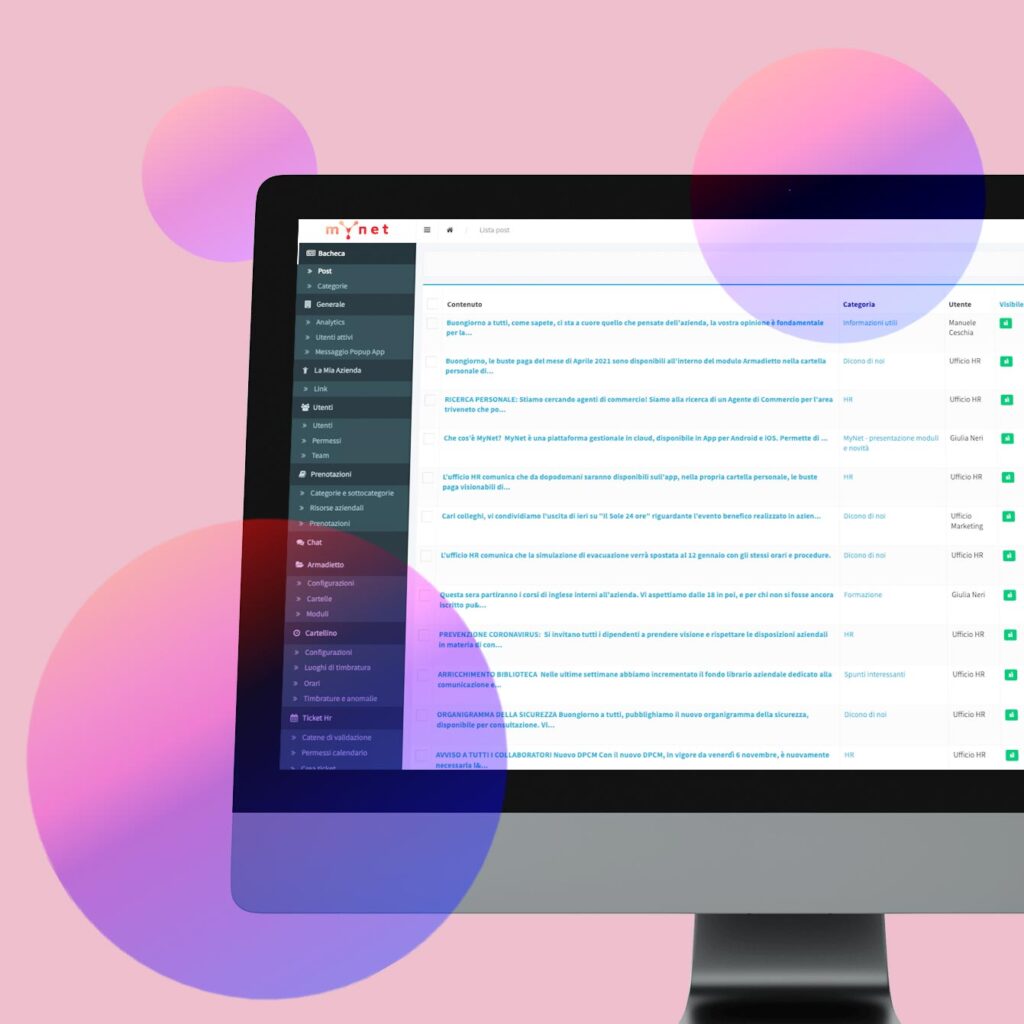
Real-Time Data Analysis
The Back Office provides administrators with convenient access to all data and statistics related to platform usage, on a weekly and monthly basis.
Through Analytics, users can monitor and view specific KPIs, including total, active, pending, and deactivated users, user sessions and time spent on the platform, most used modules, engagement rate.

Permission Management
From the Back Office, administrators can freely manage employee records and active platform users by adding new users (even in bulk), modifying existing ones, or deactivating those no longer needed.
To ensure maximum security within the App, administrators can also organize users into distinct groups (teams), allowing personalized content distribution based on these groups. Additionally, they can assign customized permissions to administrators and managers, granting access to relevant modules as needed.




